Hello,
Here I wanna like to share how to create menu shortcut in openerp.
Here I wanna like to share how to create menu shortcut in openerp.
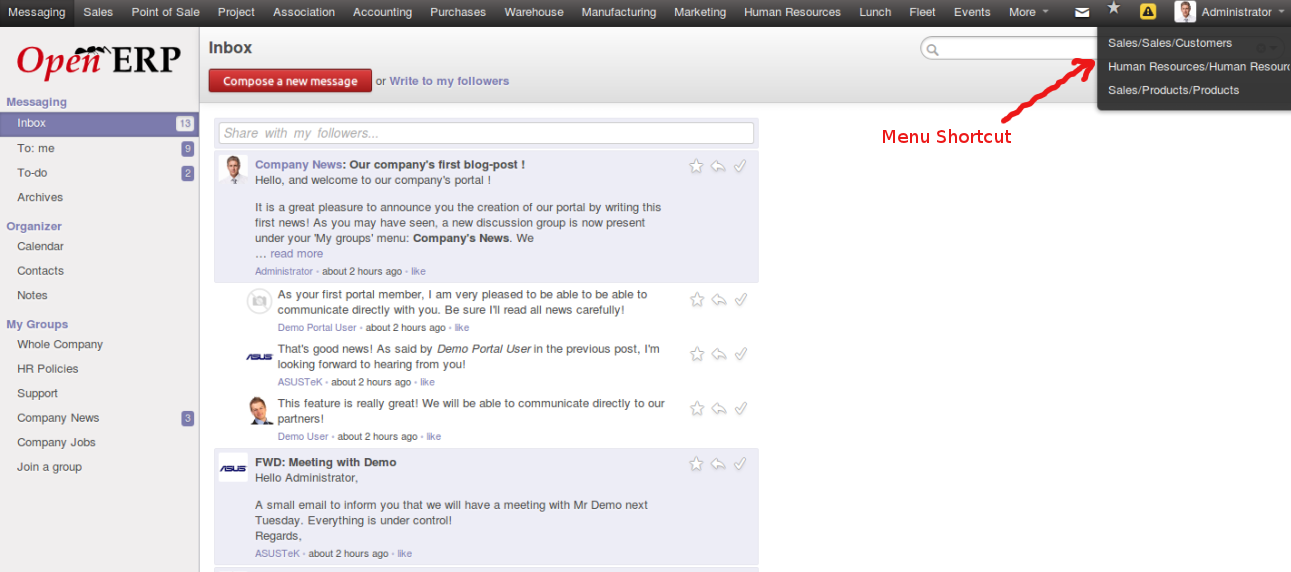
Follow this simple steps for create menu shortcut
Step 1 - Browse any menu in OpenERP.
Example: suppose I would like to create a shortcut for sale order menu then browse
[sales => sales => sale order ]
Step 2 - Press [*] the STAR icon.
you can find this [*] icon in right-corner of form [press and make it yellow]
After pressing the Star Icon [*], you will know a newly menu shortcut was created.
Hope this helps you :)
Thanks,
Mayur Maheshwari
Mayur Maheshwari



Hello,
ReplyDeleteI've a question about menuitems, how to reorganize these menu for many users like :
ADMINISTRATOR : DASHBOARD, SALE, PURCHASE, CONFIGURATION
SIMPLE USER : DASHBOARD, MESSANGING, SALE,
Thanks!
BS
You can handle this via assign proper rights to the particular user !!
DeleteDear Sir,
ReplyDeleteIs it possible to add shortcut for create menus with 6.1 version? (example: add shortcut to create invoice menu)
I noticed that the yellow star is available only in the search menus.
Thank you
i cant see the * sign,,WHERE S T?
ReplyDeleteCan you please guide me in deployment of odoo modules
ReplyDeletehttps://saglamproxy.com
ReplyDeletemetin2 proxy
proxy satın al
knight online proxy
mobil proxy satın al
QANOYR